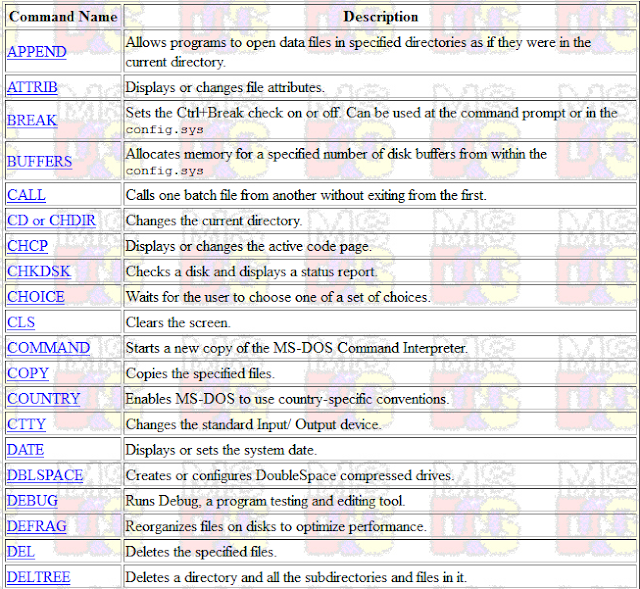FIREFOX VS GOOGLE CROME:
 Dave Hyatt and Blake Ross began working on the Firefox
project as an experimental branch of the Mozilla project. They believed
the commercial requirements of Netscape's sponsorship and
developer-driven feature creep compromised the utility
of the Mozilla browser. To combat what they saw as the Mozilla Suite's
software bloat, they created a stand-alone browser, with which they
intended to replace the Mozilla Suite. On April 3, 2003, the Mozilla
Organization announced that they planned to change their focus from the
Mozilla Suite to Firefox and Thunderbird.
Dave Hyatt and Blake Ross began working on the Firefox
project as an experimental branch of the Mozilla project. They believed
the commercial requirements of Netscape's sponsorship and
developer-driven feature creep compromised the utility
of the Mozilla browser. To combat what they saw as the Mozilla Suite's
software bloat, they created a stand-alone browser, with which they
intended to replace the Mozilla Suite. On April 3, 2003, the Mozilla
Organization announced that they planned to change their focus from the
Mozilla Suite to Firefox and Thunderbird.
History of Firefox vs. Chrome
 Dave Hyatt and Blake Ross began working on the Firefox
project as an experimental branch of the Mozilla project. They believed
the commercial requirements of Netscape's sponsorship and
developer-driven feature creep compromised the utility
of the Mozilla browser. To combat what they saw as the Mozilla Suite's
software bloat, they created a stand-alone browser, with which they
intended to replace the Mozilla Suite. On April 3, 2003, the Mozilla
Organization announced that they planned to change their focus from the
Mozilla Suite to Firefox and Thunderbird.
Dave Hyatt and Blake Ross began working on the Firefox
project as an experimental branch of the Mozilla project. They believed
the commercial requirements of Netscape's sponsorship and
developer-driven feature creep compromised the utility
of the Mozilla browser. To combat what they saw as the Mozilla Suite's
software bloat, they created a stand-alone browser, with which they
intended to replace the Mozilla Suite. On April 3, 2003, the Mozilla
Organization announced that they planned to change their focus from the
Mozilla Suite to Firefox and Thunderbird.
Google launched the Chrome browser on Tuesday, September 2, 2008
after making the announcement on Labor Day - September 1, 2008 through a
series of comic strips about Google Chrome illustrated by Scott McCloud.
Differences in Firefox and Chrome tabs
- Tabs are at the top - In both browsers, the tabs are at the top of the application window, above the buttons for back, forward, refresh and, most importantly, the address bar.
- Tabs can be dragged from one window to another and they still retain their state.
Differences in menu
The Firefox menus - File, Edit, View, History, Bookmarks, Tools and
Help - are absent in Google Chrome. Instead, on the top right and under
the buttons to resize the application window, there are 2 icons -
- A 3-lined icon for customizing the settings and options.
- While the default tabs in Firefox are rectangular, tabs in Chrome are like tabs on paper folders, only inverted.
Web Applications in Chrome
In Google Chrome, web applications can be launched in their own
streamlined window without the Omnibox URL box and browser toolbar. This
limits the browser chrome so as not to "interrupt anything the user is
trying to do", allowing web applications to run alongside local
software.
Handling of File Not Found (404) errors in Firefox and Chrome
While Firefox displays a simple Not Found message when a 404 error is encountered, Chrome:
- displays a Google Chrome logo (this can be considered an advertisement for the Google brand)
- offers suggestions to go to the home page of the website returning the 404 error message
- attempts to break down the URL into a search phrase and suggests the user search for the phrase on Google (even if the user has selected another search engine to be the default).
Address bar (URL box) in Chrome vs. Firefox
- Google calls the Chrome address bar the Omnibox. As the user types into the address bar, it offers suggestions for searches, top pages the user has visited before and other popular pages.
- If the user is midway typing in the address bar, the autocompletion feature in Chrome takes the user only to the URL that was explicitly typed by the user before.
Differences in browser home page
While Firefox allows the user to open a blank page, a homepage or a
set of URLs on browser startup, Google Chrome follows a different
approach that is closer to Opera's approach. Chrome shows the user
thumbnails for the 9 most visited pages by the user. In addition, on the
right the browser has a text box to search history and a list of recent
bookmarks.
Incognito mode in Chrome
Google
Chrome has an "incognito" mode where the user's activity is not
recorded in history. Firefox has a similar mode, it's under tools then
choose "Start Private Browsing".
Security features of Google Chrome vs. Firefox
Firefox and Chrome both have an anti-malware tool that warns users
when they visit a web site that is known to install viruses, spyware and
other malicious code. This tool also protects against known "phishing"
sites. In addition, each Google tab is a separate process that uses (and
frees up) its own memory. These processes are stripped of all rights to
write files to the user's hard drive or read files from "sensitive
areas like documents or desktop". This security
feature does not, however, cover plugins. Since plugins may need a
higer level of security access to run, some amount of protection is
ensured by having them run in a separate process.
An
early criticism of Google Chrome is the lack of a "Master Password"
feature that Firefox supports. In the absence of such a feature, anyone
who uses the browser will have access to the stored passwords. Both
Firefox and Google Chrome allow users to view the stored passwords in
plain text. However, Firefox's Master Password feature prevents
unauthorized users to use this feature.
JavaScript virtual machine in Firefox vs. Chrome
The
JavaScript virtual machine developed for the Chrome browser is called
V8. It is an open source engine developed by Google engineers in Denmark
and is a significant differentiator from other browsers such as
Firefox. Google claims that their tests have shown V8 to be faster than
Firefox and Safari. Google Chrome's V8 engine also has features such as
hidden class transitions, dynamic code generation, and precise garbage
collection.
The V8 JavaScript engine is a standalone component that can be
used by other web browsers also. Internet industry experts believe that
V8 is the key in Google's competition with Microsoft. Microsoft is
strong in the desktop application space and Google is competing with
Microsoft by offering SaaS (Software as a Service) i.e. software over
the Internet. While Microsoft's software runs on the computer's
Operating System, Google's applications run on the browser platform (as
do web applications from other companies). The browsers that provide
this platform were not designed with applications in mind. Rather, they
were designed for displaying web pages with some dynamic content.
Therefore, the browser vs. Operating System platform is an inherent
disadvantage for web applications like Google's. In order to make web
applications more compelling for the users, Google has invested in
developing a much faster, better JavaScript engine that enhances the
browser platform.
Extensibility of Firefox vs. Google Chrome
Firefox
is a flexible, open source browser with thousands of extensions that
help users customize their browsing experience. Firefox extensions are
the reason it is so popular. Since Google Chrome is also an open source
browser, it is expected that several Firefox
extensions will be ported to the Chrome platform and be made available
for both browsers. However, this will depend upon the success of the
browser with the user community as well as the extensibility of its
architecture.